Meeting Room Booking System
MOM Management software offers a range of benefits that enhance the efficiency and effectiveness

Empowering businesses with world-class custom software development solutions
Meeting Rooms Booking System
Efficient collaboration starts with seamless scheduling. Havteq's Meeting Room Booking System offers a centralized, cloud-based solution designed to simplify room reservations across your organization. Whether you're managing a single office or multiple locations, our platform ensures transparency, avoids booking conflicts, and enhances productivity through real-time visibility, calendar sync, and smart integrations like Zoom, Outlook, and Google Calendar. Built for scalability and ease of use, it supports unlimited users with role-based access and provides detailed reports for effective room utilization.
Key Advantages of
Meeting Room Booking System
Meeting Room Booking Software offers a range of benefits that enhance the efficiency and effectiveness of using meeting spaces within an organization.
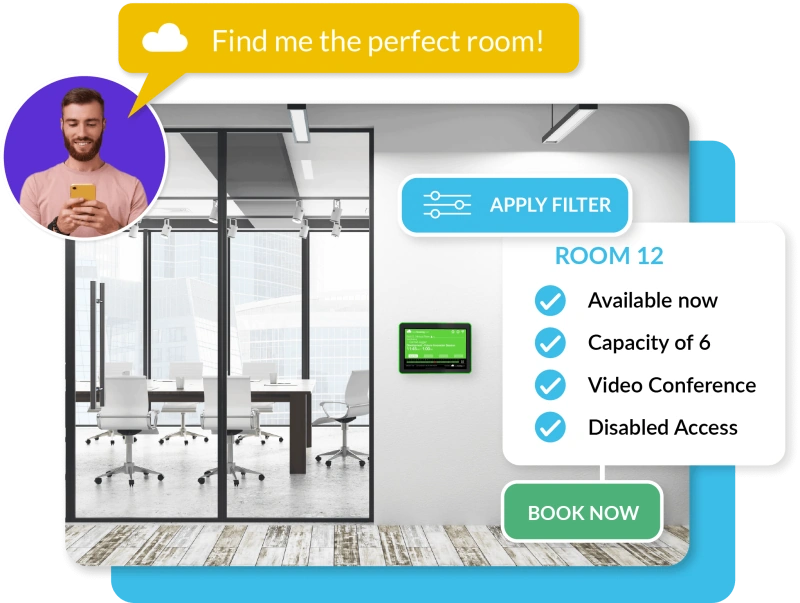
Workflow
Users log in via desktop or mobile.
Based on their role (Admin, Booking User, Viewer), access is granted to relevant features.
The dashboard shows a calendar view of available rooms.
Filter by date, time, capacity, and location.
Select preferred room, date, time slot, and duration.
Add purpose, attendees, and special requirements (e.g., projector, video conferencing).
Syncs automatically with Google Calendar or Outlook.
Option to auto-create a Zoom link and send calendar invites with meeting details.
Users receive email and in-app notifications for successful bookings.
Conflict alerts shown if overlapping reservations exist.
One-click setup for daily, weekly, or custom recurring meetings.
Admins can manage rooms across various branches or locations from a single interface.
Admins control user roles and permissions (e.g., who can book which rooms).
Download usage reports: room occupancy rate, peak booking hours, monthly trends.
From booking a single room to managing dozens across multiple locations, Havteq's Meeting Room Booking System ensures a smooth, transparent, and conflict-free experience for all users. The intuitive workflow—right from real-time availability checks to calendar and Zoom integrations, recurring meeting setups, and automated notifications—helps streamline your organization’s scheduling process. With built-in analytics and role-based access, the platform gives both users and administrators complete control and visibility over room utilization and meeting logistics.
Frequently Asked Questions
Know more about the Meeting Room Booking System
Can I sync this with my existing Google Calendar or Outlook?
Our Meeting Room Booking Software offers seamless integration with both Google Calendar and Microsoft Outlook to auto-block time slots and avoid double-bookings.
Does it support video conferencing tools like Zoom?
You can schedule Zoom meetings directly from the booking panel. A Zoom link is generated and sent to all participants automatically.
Is it possible to manage rooms in different office locations?
The platform supports multi-location room management from a unified dashboard.
Can recurring meetings be scheduled?
You can schedule daily, weekly, or custom recurring bookings with just one click. It is also compatible with our Minutes of Meeting system.
Is the platform mobile-friendly?
is fully responsive and works smoothly on desktops, tablets, and mobile devices.
How many users can use the system?
There is no cap on users. You can also define roles such as Admin, Booking User, or Viewer as needed.
Will users get notifications for bookings?
Email and in-app alerts are sent for confirmations, changes, or conflicts in booking.
Can I see how often each room is used?
Meeting Room Booking System provides analytics and downloadable reports showing room utilization and booking trends.

