Task Management Software to Plan, Track & Complete Work Faster
Havteq’s Task Management Software helps teams plan tasks, assign responsibilities, track progress, and deliver projects on time with complete visibility and control.

Our services are delivered with years of experience are passionate about developing business
What Is Task Management Software
Task Management Software is a digital solution that enables individuals and teams to organize, prioritize, and monitor tasks from start to finish. It replaces spreadsheets and emails with a centralized, automated platform.
Havteq's Task Management Software allows users to create, assign, and track tasks in a centralized platform, ensuring that nothing falls through the cracks. With features like prioritization, deadline setting, progress monitoring, and collaboration capabilities, task management software facilitates efficient time management and clear communication among team members.
Why Choose Havteq Task Management Software?
- Improved task visibility and accountability
- Structured workflows for faster execution
- Real-time collaboration and updates
- Reduced delays and missed deadlines
- Actionable insights with reports and analytics
Core Features of Our Task Management Software
Advanced Task Creation & Assignment
Task management software managing a job effectively begins with a well-thought-out strategy. Planning is the first step toward achieving a successful outcome.
- Create tasks with detailed descriptions, priorities, attachments, and custom fields
- Assign tasks to individuals or teams with clear ownership and accountability
- Set task dependencies to ensure work progresses in the correct sequence
- Centralize all task-related information in one unified platform
- It helps to increase your business through fast operations and management.
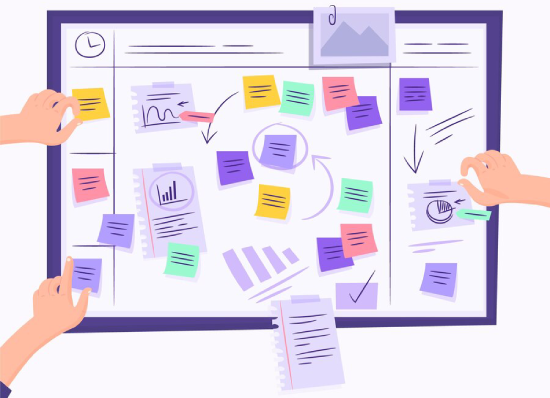

Smart Task Scheduling & Deadline Management
- Schedule tasks with start dates, due dates, and recurring timelines
- Automated reminders and notifications prevent missed deadlines
- Visual timelines help teams understand workload distribution
- Keep projects on track even with complex schedules
So get your projects done faster and smarter with Task Management Software. Create tasks, assign them to team members, track progress, and get things done on time. Improve collaboration, communication, and productivity across teams with this intuitive cloud-based software solution.
Recurring Tasks
In this project management tool, there is another feature that you can find in the majority of good task management software that gives you the ability to create new tasks and schedule it across multiple days for different purposes as well.
- Every step is time-stamped and logged to create a digital audit trail that aligns with ISO and regulatory compliance standards.
- In life, there are certain things that you have to do a lot of the time, like setting your alarm every day, and others that you have to do even less often, like going to the doctor.
- Often, when it comes to professional projects, one job might be able to serve multiple projects at the same time. It is, for example, possible to have a variety of teams update their timesheets, and timeline view daily, weekly, or monthly in order to meet deadlines.
- So schedule your demo now for best task management software


Automated Workflows & Task Prioritization
With such a large list of tasks, it is not uncommon to get confused when trying to organize them according to priority. By providing the option to prioritize duties, an effective task management software feature can assist with that.
- Automate repetitive task processes to save time and effort
- Set priority rules to focus teams on high-impact work
- Reduce manual intervention and operational inefficiencies
- Ensure consistency in task execution across teams
Real-Time Task Tracking & Status Updates
A good project management tool that helps you keep track of exactly which project tasks are initiated, completed, and completed will make this time-consuming and difficult process much easier. Keeping track of every task completed when a lot of project tasks are scheduled, especially in teams, can be challenging.
- Track progress using customizable task statuses such as To Do, In Progress, and Completed
- Instantly identify delays, bottlenecks, and overdue tasks
- Managers gain real-time visibility without constant follow-ups
- Improve transparency across teams and departments
Get organized and stay on top of your tasks with the Best Task Management Software. Track projects to get work done faster. Manage deadlines, prioritize tasks, and collaborate with team members—all in one place.

Calendar & Timeline View
A calendar is a useful tool for organizing work and scheduling, as well as keeping track of meeting schedules and keeping track of project deadlines. A calendar view is useful whenever a project needs to be organized and scheduled, a meeting schedule scheduled and a meeting arranged. In Havteq’s Task Management Software
- View tasks in calendar, list, and timeline formats
- Plan daily, weekly, or monthly workloads effectively
- Identify task overlaps and resource conflicts early
- Enhance prioritization and scheduling accuracy
Team Collaboration & Communication
Our view is that great task management software should be built in order to promote better teamwork because task management software functions go hand in hand with team collaboration.
- Collaborate directly within tasks using comments and mentions
- Share updates, files, and feedback without switching tools
- Keep all conversations contextually linked to tasks
- Reduce dependency on emails and external messaging apps

Time Tracking & Productivity Monitoring
You will not be able to simplify your workload if you are unable to keep track of the time spent on each task that needs to be done. By doing so, you will be able to gauge the amount of time it takes to complete each task, whether it is beneficial, and how it affects the project in general both in terms of time and budget. Time management is very important. In Task Managemet Software
- Track time spent on individual tasks and projects
- Analyze productivity trends and resource utilization
- Improve workload planning using accurate time data
- Support performance evaluation and process optimization
Havteq’s task Management software offers powerful features like automatic time tracking, reporting, and analytics so you can get insights into how your team is performing. With this software, you can easily manage your projects and ensure that they are completed on schedule. Try your free trial now. It is the best online task management software.
Powerful Reports & Analytics
- Generate real-time reports on task completion and team performance
- Track KPIs such as productivity, efficiency, and workload balance
- Gain actionable insights for data-driven decision-making
- Export reports for audits, reviews, and strategic planning
Havteq's reporting and visualization capabilities allow users to quickly generate reports on their project performance and regulatory requirements before they reach the market. This makes it easier for managers to get an overview of their team's progress and identify areas that need improvement. Furthermore, it provides valuable insights through data analysis, enabling organizations to identify trends and recurring problems. With these insights, teams can optimize their workflow for maximum efficiency.


Budgeting Feature
Several project management tasks require the presence of a budgeting feature in the software in order to be completed successfully. Time, cost, expenditure, as well as income budgets may be manually created or imported using a number of tools available. Involves rigorous testing, quality control measures, and risk assessments throughout the product lifecycle. This feature helps you stay on top of your budgeting goals and make sure that all tasks are completed on time and within the allocated budget.
Role-Based Access & Data Security
- Manage user permissions with role-based access control
- Ensure sensitive task data is accessible only to authorized users
- Maintain compliance with organizational security standards
- Protect critical business and project information


Scalable & Cloud-Based Platform
- Access tasks anytime, anywhere through a secure cloud environment
- Easily scale the platform as your team or business grows
- Support remote, hybrid, and distributed teams
- No complex infrastructure or manual maintenance required
Give wings to your business with an effective customized software
Havteq Task Management Software is ideal for:
IT & Software Development Team
Marketing & Creative Teams
HR & Operations Departments
Project Managers
Small Businesses & Enterprises
Whether you operate a single site or multiple plants and branches, Havteq Task management software scales with your organization. Request Free Demo
Frequently Asked Questions
Know more about Safety Management Software
What is task management software?
Task management software is a digital solution that helps teams plan, organize, assign, track, and complete tasks efficiently from a centralized platform. It improves productivity, visibility, and collaboration across teams.
How does task management software improve productivity?
Task management software improves productivity by organizing work, automating reminders, providing real-time task tracking, and enabling seamless collaboration. Teams spend less time on follow-ups and more time completing tasks.
Who should use task management software?
Task management software is ideal for businesses of all sizes, including IT teams, project managers, marketing teams, HR departments, startups, and enterprises that want better control over daily tasks and workflows.
What features should the best task management software include?
The best task management software should include task creation and assignment, deadline management, real-time tracking, collaboration tools, calendar views, time tracking, reporting, and role-based access control.
Is Havteq Task Management Software cloud-based?
Yes, Havteq Task Management Software is a secure cloud-based solution that allows users to access tasks anytime, anywhere, making it ideal for remote and hybrid teams.
Can task management software be used for team collaboration?
Yes, task management software enables team collaboration through shared task views, comments, file sharing, notifications, and real-time updates—keeping everyone aligned on goals and progress.
Does Havteq Task Management Software support reporting and analytics?
Yes, Havteq provides powerful reports and analytics that help managers track task completion, team performance, productivity, and workload distribution for data-driven decision-making.
Is Havteq Task Management Software secure?
Yes, Havteq uses role-based access control and industry-standard security practices to ensure that sensitive task and business data remains protected.

